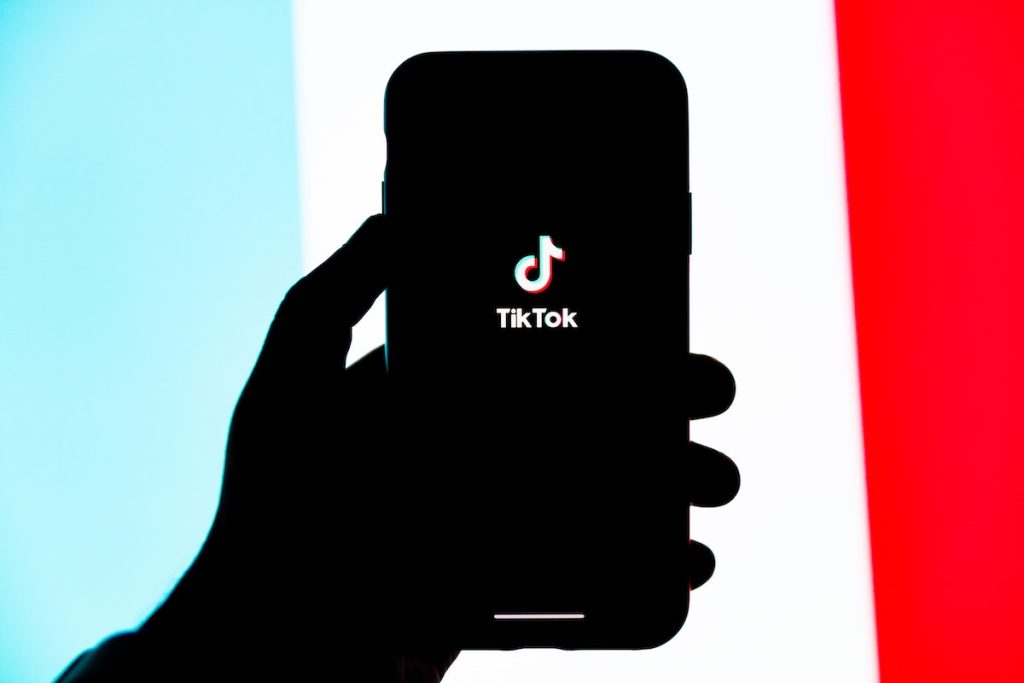TikTok is a massive part of the internet nowadays. Apart from showcasing different trends and talented users, the social media app has become a platform for businesses to market their products, services and brand. With more than a billion monthly active users and 300 million installations, TikTok is a gold mine of potential customers, leads and sales.
If you’re not on TikTok, you’re missing out on many marketing opportunities.
But if you’re like the rest of today’s marketing community, you’re probably figuring the app out. How does it even work? How can you create a viral video that entices viewers to learn more about your business? How to go live on TikTok without 1000 followers?
Instead of being overwhelmed with the “technicalities” of TikTok, we’ve compiled frequently asked questions (FAQs) concerning TikTok and the answers to them.
How to Go Live on TikTok Without 1000 Followers
Interact with more audiences by going live on your TikTok. Live sessions build stronger and more intimate connections with your followers. On top of that, all you have to do is turn on your camera and go live.
However, not everyone can go live on TikTok. You need at least 1,000 TikTok followers if you want to go live.
In general, it seems impossible to find your way around the 1,000 TikTok followers rule. But there is a simple trick you can try so you can go live on TikTok without 1000 followers.
Consider the following steps:
- Open the app and tap on your Profile icon (aka the “ME” option), which you can find at the bottom far right side of the screen.
- Tap on the three-dot menu to explore your settings.
- Scroll down until you see the Support section.
- Tap on ‘Report a Problem.’
- Click on ‘Live/Payment/Rewards.’
- Select ‘Hosting Live.’ Next, select ‘I can’t start a live.’
- If the app asks ‘Is your problem resolved?’ select ‘No’ then ‘Still have a problem.’
- In the feedback form, write a request to enable a Live for your account. Let them know that your followers are requesting you to go live before asking them to add the Live option.
- Enter an active email address so TikTok can reach out to you. It may take TikTok two to three days before they respond to you.
Given that the only strict requirement for live broadcasts is that you have to be 16 years old, TikTok shouldn’t be too strict with the number of your followers.
If this doesn’t work, waiting to get a thousand followers may be your next option. Once you have 1,000 followers, you’ll see the option to go live on the right side of your home screen. From here, going live on TikTok is pretty easy.
Here’s how to go live on your phone:
- Tap on the ‘Create’ icon located at the bottom part of your app’s home screen.
- Swipe left on the navigation bar until you see the ‘Live’ option.
- Set up your Live by taking photos from your camera or uploading a photo from your camera roll.
- Title your Live according to what it’s going to be about. TikTok Lives have a 32-character limit on titles. So make sure that your titles are catchy and snappy.
- Add filters and effects to your video to enhance your Live.
- When you’re ready to go love, tap the ‘Go Live’ button and enjoy interacting with your TikTok followers in real-time.
TikTok users who are 18 years old and above can receive virtual gifts from their followers. These can look like rainbows, animal stickers or flowers. All of them can also be redeemed for real money.
How to Stitch on TikTok

TikTok is built on collaboration. Collaboration is also another way to build your network, which can also build your audience; therefore, increasing potential leads and sales in the future.
One way to collaborate on TikTok is the Stitch feature. This allows you to trim a clip from another user’s video and use it at the beginning of yours. It’s a great way to respond to videos about your products and services or to react to videos in the same industry.
To stitch a video on TikTok:
- Find the video you want to stitch and click on the ‘Share’ icon on the bottom right.
- Select the Stitch icon in the menu and wait for the video to process. The longer the video, the longer the process.
- Once the video has been processed, you can cut out the first five seconds of the video to use. Use the slider at the bottom of the screen to browse through the video. The red bars indicate the section that you want. Once you’re done, click ‘Next.’
- You’ll end up on TikTok’s regular recording screen. Record the rest of the video and then tap the checkmark once you’re done.
- Don’t forget the stickers, voiceovers, captions or texts that you want. Also, give your video its tags and the title.
- Post!
How to Remove TikTok Watermark
Some TikTok users repost their TikTok videos on their other social media platforms to widen their coverage. TikTok lets users automatically download their videos, which you can cross-post on your other accounts.
However, there are users that aren’t big fans of the floating TikTok watermark. It can cover up essential parts of the video or distract the viewers.
To remove the TikTok watermark from your video, there are many ways to do so.
Crop it Out
- Find the video in your Photos app.
- Edit then resize the video.
- Pinch to zoom into the video so you can remove the watermark.
Use a Video Eraser
If you’re not a big fan of cropping your video to remove the watermark, you can use the Video Eraser app from the App store.
- Choose the video you want to remove the watermark. Import and tap ‘Done.’
- Tap the ‘I’ icon and choose ‘Remove Watermark.’
- Drag your finger over the watermark to create a box and remove it.
How to Blow Up on TikTok
Everyone’s trying to crack the code on how to blow up on TikTok. Just like other social media platforms, TikTok has an algorithm that determines the number of people who will see your post.
To get more views, you need to understand how the algorithm works, as well as make high-quality videos. This requires the customization of your content, descriptions and hashtags.
To blow up on TikTok:
Maximize Your Engagement Metrics
Your engagement metrics are important to feed the algorithm. This includes the comments, likes, downloads and shares. Visits to your profile are also considered as engagement metrics.
Once you post your video, TikTok will show the video to an initial group of followers. If this group scores high on your engagement metrics, the social media app will continue to show your videos to more people. If the performance remains strong with these groups, TikTok will put your video on the “For You” page.
Use Hashtags to Target the Best Audience
When you use the right hashtag, TikTok will show your video to people who have engaged with videos under the same hashtag. This is the perfect way to determine the right audience for your video. These people will most likely engage with your videos. The more specific the hashtag you use, the less generic the audience you’ll interact with.
TikTok might be a confusing jungle for newbies of the app. However, the platform is an important tool for marketers who wish to reach more people, especially Gen Z audiences. So, if you want to maximize your marketing opportunities, learn the ways of the TikTokers.