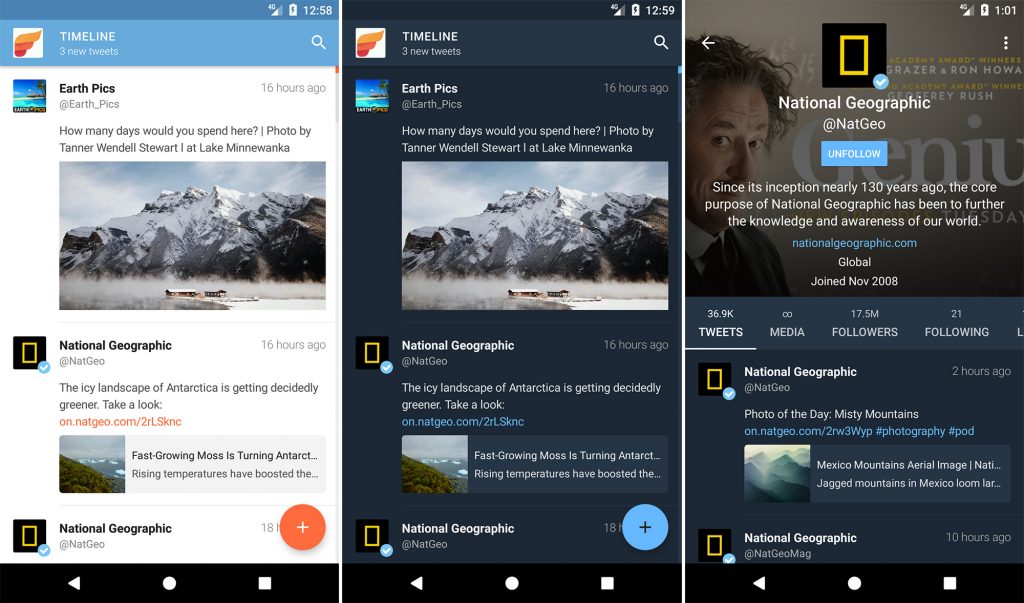There’s almost no telling just how different our world would be if Twitter hadn’t arrived on the internet almost 14 years ago. The microblogging site (which is what it is, but it’s so weird to call it that in the ‘modern era’) went from being a niche website that was meant to be an SMS messaging platform for employees of failing startups into one of the most influential tech corporations to ever exist.
And that’s no exaggeration: Twitter is the second-largest social media platform in the world and was crucial in the creation of the entire social media industry itself. Twitter was influential in creating a society that fed on the instantaneous; in fact, Twitter became instrumental in furthering ‘breaking’ news, with more people getting up-to-date facts about news stories as they happen. It has made and broken celebrity careers, toppled world governments, created fads and trends, all while retaining a core group of ‘only’ 4,000 employees.
Helping fuel Twitter’s rise in the industry, of course, was its numerous web clients. Twitter’s web clients helped users enhance their overall experience with the platform and either made Twitter faster and more efficient, or just made it more aesthetically pleasing. To date, there are more than a million different Twitter web clients out there, being developed by more than 800,000 developers all around the world. In fact, according to Twitter, a new Twitter web client is registered every couple of seconds.
Of course, any “best of” from a one-million-strong list is going to be pretty much subjective, but these Twitter web clients we’ve posted here are, at least for us, some of the best apps that managed to both enhance user experience and made Twitter just that much more enjoyable. So, here are some of the best Twitter web clients we’ve seen over the past decade.
TweetDeck
Of course, TweetDeck is going to be the first on our list because it’s the most commonly used app for marketers and influencers alike. It started out as an independently-produced social media dashboard app for managing multiple Twitter accounts before it was purchased by Twitter back in 2011.
TweetDeck organizes multiple Twitter accounts under different types of columns, which can be customized to reflect whatever the user wants, from timelines and direct messages to hashtags and trends to individual tweets and replies. It became so popular and integrated with Twitter’s native platform so well, that Twitter eventually decided to simply acquire the app rather than compete with it. It makes sense, considering that TweetDeck had a 23% market share back in 2010, second only to the official Twitter site with 45.7%.
TweetDeck is now essential for most digital marketers who are either handling multiple brands, or multiple social media campaigns. It’s also effective for influencers to keep track of all the activities they’re receiving from their followers.
Available for: IOS/Android
Twitterific
The advent of free social media platforms radically changed the way tech companies generated revenue: how does a free service make money? The answer, of course, was simple: advertisements. Twitter and Facebook took it a step further and introduced ‘promoted posts’: basically individual tweets or updates that people paid extra for the platform to sneak into other people’s feeds.
As essential as it is to the survival of platforms, this was, naturally, annoying to people who simply did not want to see yet another ad about some product or brand they just don’t care about. Enter Twitterific, a Twitter web client that customized a user’s UI to filter out all paid posts and advertisements. It also helped people return to chronological order for their feed, a feature Twitter changed back in 2016 to an algorithm-based presentation (which, naturally, prioritized paid posts and other promotions). Thankfully, user feedback ended the algorithm-based feed and gave people the option to switch back to a chronologically arranged timeline.
But beyond this, Twitterific aimed to make the Twitter experience more, well, terrific: the Twitter web client featured a theme panel that let you customize Twitter’s appearance, color scheme, and even fonts. It also featured a filtering system that worked in conjunction with Twitter’s native engine to further sieve out any unwanted keywords, phrases, or posts from your feed. It also tweaks a lot of the Twitter experience like making it easier to respond to tweets, see entire conversation threads, and posting between different accounts. One downside: it’s only available on IoS, so Android users are, unfortunately, missing out.
Available: IOS
Plume
Formerly known as Touiteur, Plume is a Twitter web client that focuses more on adding an aesthetic flair to the native Twitter app/site. It offers multiple features like colorizing your timeline, setting up multiple accounts, cross-posting to Facebook, and helping people live-stream on Twitter through the web client.
Plume’s main purpose is to make the Twitter more customizable and fun, and while the native Twitter app does try its best, Plume takes it a step forward by allowing people accessorize pretty much every aspect of the Twitter UI and includes some nifty features like having a Twitter list reader, trending topics display, and many more. One caveat: it’s only available on Android. Payback for making Twitterific IOS-exclusive?
Available: Android
Again, in a list of millions, we’re bound to miss some ‘best of’ Twitter web client out there that has changed your life in one way or another. Drop us a comment below with your favorite Twitter web client, how it changed your life, and what features really made your Twitter experience so much more interesting!